Pero me voy a animar, espero no ser imprudente, sé que me ayudan de buena fe, y pues es que yo veo todo este código y no es como modificar una cosa sencilla, me atoro mucho... gracias de antemano por todo.
Pondré los archivos en varios mensajes:
Funciones del tema (functions.php) Código PHP:
<?php
define("INC", TEMPLATEPATH . "/functions");
require_once INC . "/wpzoom-functions.php";
require_once INC . "/wpzoom-video.php";
require_once INC . "/wpzoom-core.php";
?>
Plantilla de la página principal (index.php) Código PHP:
<?php
global $options;
foreach ($options as $value) {
if (get_settings( $value['id'] ) === FALSE) { $$value['id'] = $value['std']; } else { $$value['id'] = get_settings( $value['id'] ); }
}
$dateformat = get_option('date_format');
$timeformat = get_option('time_format');
?>
<?php get_header(); ?>
<div id="frame">
<div id="content">
<div class="wrapper">
<?php if ($wpzoom_featured_posts_show == 'Yes' && is_home() && $paged < 2) { include(TEMPLATEPATH . '/wpzoom_featured_posts.php'); } ?>
<?php if ($wpzoom_featured_cats_show == 'Yes' && is_home() && $paged < 2) { include(TEMPLATEPATH . '/wpzoom_quick_categories.php'); } ?>
<div id="main">
<?php if ($wpzoom_featured_big_cats_show == 'Yes' && is_home() && $paged < 2) { include(TEMPLATEPATH . '/wpzoom_featured_categories.php'); } ?>
<?php if ($wpzoom_recent_posts_show == 'Yes') { include(TEMPLATEPATH . '/wpzoom_recent_posts.php'); } ?>
</div><!-- end #main -->
<div id="sidebar">
<?php get_sidebar(); ?>
</div><!-- end #sidebar -->
<div class="cleaner"> </div>
</div><!-- end .wrapper -->
</div><!-- end #content -->
</div><!-- end #frame -->
<?php get_footer(); ?>
wpzoom-core.php Código PHP:
<?php
/* Enabling Localization */
load_theme_textdomain( 'wpzoom', TEMPLATEPATH.'/languages' );
$locale = get_locale();
$locale_file = TEMPLATEPATH."/languages/$locale.php";
if ( is_readable($locale_file) )
require_once($locale_file);
if (function_exists('register_nav_menus')) {
register_nav_menus( array(
'primary' => __( 'Header Menu', 'wpzoom' ),
'secondary' => __( 'Footer Menu', 'wpzoom' ),
) );
}
if ( function_exists( 'add_theme_support' ) ) {
// This theme allows users to set a Post Thumbnail. Added in 2.9
add_theme_support( 'post-thumbnails' );
set_post_thumbnail_size( 150, 120, true ); // Normal post thumbnails
add_image_size( 'homecat', 9999, 175 ); // Permalink thumbnail size
}
if ( function_exists( 'add_custom_background' ) ) {
// This theme allows users to set a custom background. Added in 3.0
add_custom_background();
}
if (is_admin() && $_GET['activated'] == 'true') {
header("Location: admin.php?page=wpzoom_options");
}
if (is_admin() && $_GET['page'] == 'wpzoom_options') {
add_action('admin_head', 'wpzoom_admin_css');
// wp_enqueue_script('jquery');
wp_enqueue_script('tabs', get_bloginfo('template_directory').'/wpzoom_admin/simpletabs.js');
}
function wpzoom_admin_css() {
echo '
<link rel="stylesheet" type="text/css" media="screen" href="'.get_bloginfo('template_directory').'/wpzoom_admin/options.css" />
';
}
$functions_path = TEMPLATEPATH . '/wpzoom_admin/';
require_once ($functions_path . 'admin_functions.php');
$homepath = get_bloginfo('stylesheet_directory');
add_action('admin_menu', 'wpzoom_add_admin');
if ( function_exists('register_sidebar') )
register_sidebar(array('name'=>'Sidebar',
'before_widget' => '<div class="widget">',
'after_widget' => '<div class="cleaner"> </div>
</div>
</div>',
'before_title' => '<div class="title">
<h3>',
'after_title' => '</h3>
</div><!-- end .title -->
<div class="box">',
));
?>



 ver aquí: tuentorno.mx/news2/
ver aquí: tuentorno.mx/news2/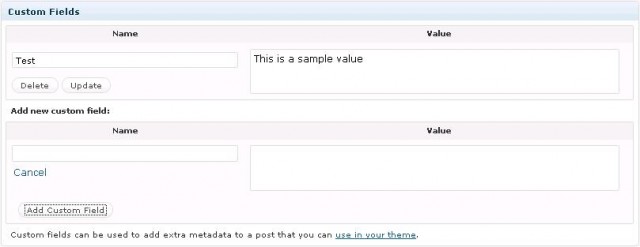

 ...
...


